GSM Flasher FRP Reactivation Lock Remover
The Worlds No.1 & best tool for unlocking FRP (Factory Reset Protection) lock.GSM flasher FRP reactivation lock remover pro .You can easily unlock all Samsung FRP protected devices only one click in ADB mode, Download mode and using Call Dialer method.One of the most powerful, free and tested options is Softbrick Error Fix.If you face your Samsung mobile device is in Softbrick Error problem.Now no need to full flash your mobile with one PDA or 4 files....
What's New Features
- Remove FRP
- Relock FRP
- Reboot ADB to Download Mode
- Softbrick Error Fix (Fix Error Only One Click, No Need Flash With Any File)
- ADB Enable
- Phone Caller (Bypass FRP Using Call Method)
- ADB Enabler File Maker
- Bypass FRP (ADB Mode)
- Factory Reset
Keygen Generator Tool & Activation Keys☺
Activation Key 1 => EVERYCATISNOTGRFIELD
Activation Key 2 => 049534259554248555A5
How to Activate GSM Flasher FRP Reactivation Lock Remover Pro?
Extract the "GSM Flasher FRP Reactivation Lock Remover Pro" Compressed File.
Run Setup File As Administrator.
Click on "Remove FRP", An Activation Required Message Popup & Shows Your Device ID Like "IAHA-TGNF-NFGM-HIQD".
Now Open "Keygen Samsung FRP Tool Pro 2017 By Sundha Media" Keygen Generator Tool.
Type Your Device Required Activation Device ID In Keygen Generator "Req ID" Box & Click On "Generate" Button.
Copy Activation Key & Paste In GSM Flasher FRP Reactivation Lock Remover Pro Tool and Click On Activate.
Activation 100% Done.Enjoy!
How To Remove/Bypass Samsung FRP Lock?
Run this tool in as administrator.
Turn off properly your Samsung FRP locked device.
Press and hold simultaneously Volume Down+Home+Power keys.
You will see a warning message on your device screen "If you want to download a custom OS, Press the volume up key, Otherwise, Press the volume down key to cancel or restart the phone.
Press the volume up key to continue to Download mode.
Connect your mobile phone with your PC or Laptop via USB cable.
Click on ReScan button and select your device USB Modem Comport.
Select your device model number and click on Remove FRP button.
Done, Enjoy!
Direct Download GSM Flasher FRP Reactivation Lock Remover

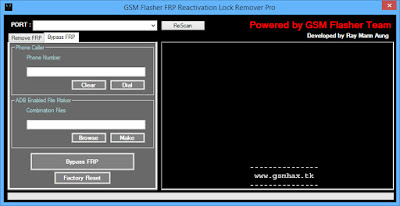







ليست هناك تعليقات:
إرسال تعليق
مدونــة بــــرنس ســـوفت
ملحوظة: يمكن لأعضاء المدونة فقط إرسال تعليق.